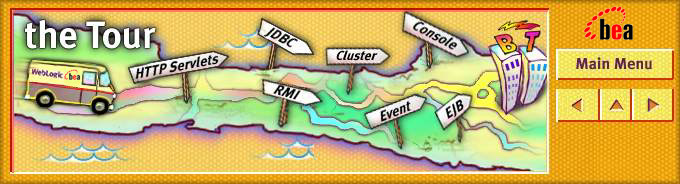
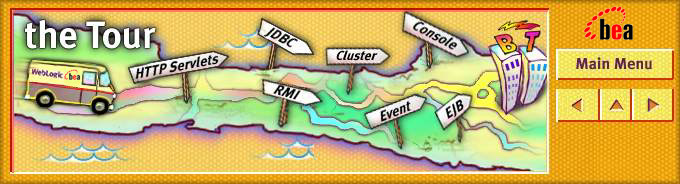
At the first evaluation a week later, the BigTel engineers had a lot to show. Using WebLogic Server and the Swing GUI libraries, they had built a Java application to track customer calls -- the same data that the week before they had displayed easily in a servlet, but now had turned into an interactive application.
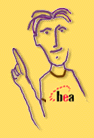
"We've got some flexibility here," the Java engineer said to Ms. Veep. "We're using a single-user Cloudscape database for development and testing. We can convert our data sources to Oracle, Sybase, SQL Server, Informix, without any change in code, and -- the best part -- we won't have to change drivers or vendors. WebLogic Server provides bulletproof two-tier server-side drivers for all the major databases that work just great with WebLogic JDBC. Because WebLogic Server has so many integrated services, we've been very successful at building this application in stages -- and we'll continue to make it more sophisticated.
Ms. Veep pointed to the screen. "So show us how it works!" The Java
engineer took the mouse and started up the call tracking application.
On the interactive tour, you'll run the
real BigTel App from the Start menu, by making the selections
in this illustration.
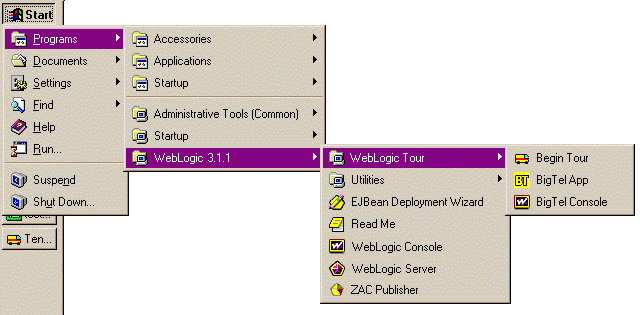
Ms. Veep logs in.

Here's what Ms. Veep sees as the BigTel app comes up on the monitor.
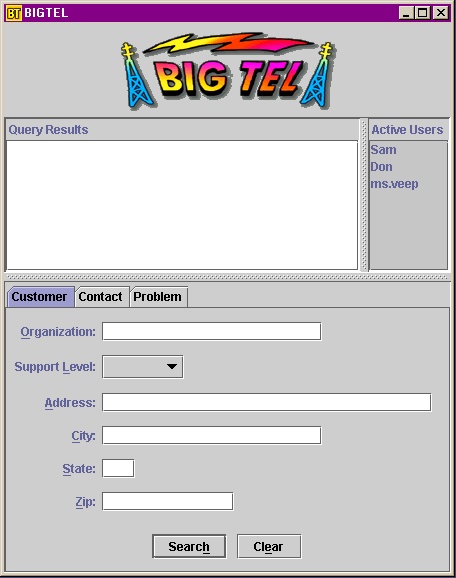
"You guys did this in a week?" exclaimed Ms. Veep. "A real Java application!"
"Yeah, it was great!" The Java engineer said. "Now select the Problem tab and click the Search button. What you're seeing in the Query Results window is a list of all open calls."
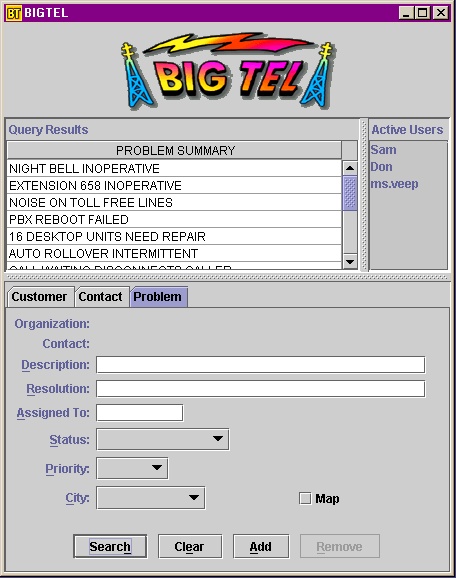
Ms. Veep blinked. "Wow! That was fast!"
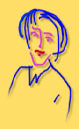
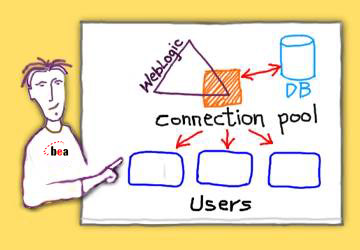
"Yeah, thanks to WebLogic Server connection pools and server-side data caching," the Java engineer said.
"What's a connection pool?" asked Ms. Veep.
"Let me show you on the whiteboard. A connection pool is a set of connections to a database created at startup and then handed out to authorized WebLogic Server clients as they ask to do database operations. First of all, only the WebLogic Server needs to send username/password information to the database, which makes the operations more secure. And all the overhead for creating the connections is done at startup, so database operations look really fast to the user. If a connection isn't available, the client can wait until it is, or WebLogic Server can create another connection. WebLogic Server lets you configure which WebLogic Server users can use the connection pool, how large the pool is, and whether the pool can grow incrementally. Connection pools are efficient, since a limited number of connections can serve many more users."