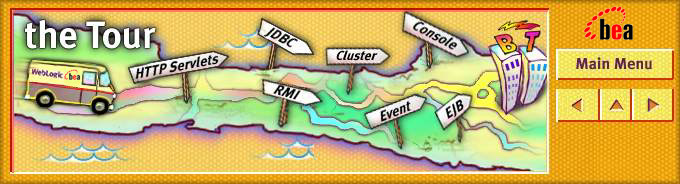
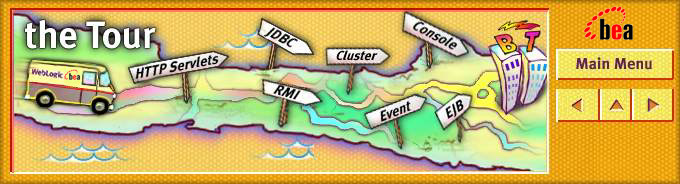
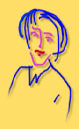
Ms. Veep noticed that the problems are just like the problems she saw on an HTML page the week before. "We're developing both servlets that display in browser pages and a client-side pure-Java application. It's easy to make multiple clients for multiple uses," the Java engineer said.
"You mean you can get a browser view or an application view?" Ms. Veep asked. "That'll be nice for some of our remote users!"
Here we've selected an open call from the
top window and set the Status in the Problem frame to
closed, then clicked the Update button.
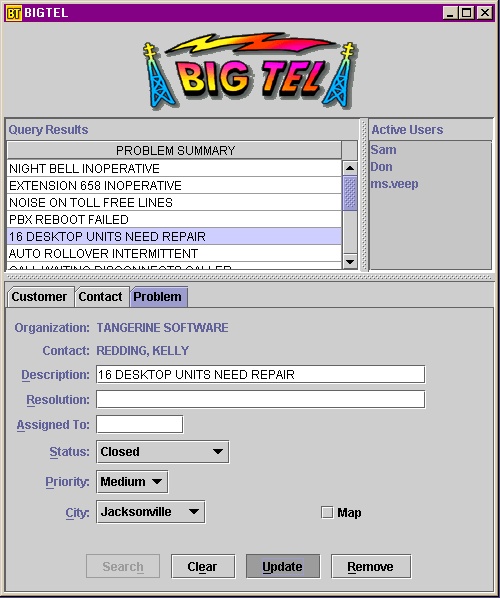
Ms. Veep pointed again at the application. "What about the rest of these panels? Customer and Contact?"
"Just click the tab to show more details." The Java engineers explains the application interface to Ms. Veep. "Query results appear in the top window, where you can select a record to show details associated with it. You can add new problems or update existing problems in this version."
"How about the Active Users panel?" Ms. Veep said. "I see my name showed up!"
"Yeah. The top right panel -- "Active Users" -- shows all the available BigTel field engineers currently logged in -- including you, since you just logged in. As each engineer logs in and out, we use WebLogic Server's Remote Method Invocation (RMI) and WebLogic Events to update the object that keeps up with who is available. The Login/logout object itself remains on the WebLogic Server, but everyone can operate on it with RMI."
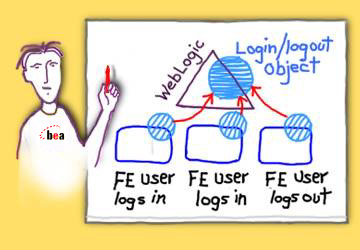 The Java engineer stepped up to the
whiteboard again. "Here's how it works," he says and sketches it
out. "The client application can be very small or comfortably large,
depending on how much bandwidth we have for the connection."
The Java engineer stepped up to the
whiteboard again. "Here's how it works," he says and sketches it
out. "The client application can be very small or comfortably large,
depending on how much bandwidth we have for the connection."
"So how does this update the screen so quickly when you log in?" Ms. Veep asked.

"This panel," the Java engineer said, pointing to the list of users in the upper right corner of the application, "has registered an interest with WebLogic Server in Login/logout events. The Login/logout object on the server sends an event to WebLogic Server whenever it changes. The end result is instant updates. It's a very simple model, really easy to use."
"It's great to be able to see at a glance who is on call!" Ms. Veep
said. "That's be a big productivity increase for everyone."
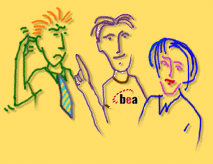
"What about scalability? Our call load is growing a lot!" Mr. Imayess said.