Creating a thread dump
- Contents
- Creating a thread dump in Windows NT
- Creating a thread dump in UNIX
To help diagnose problems with WebLogic Server, technical support
may ask you to send them a "thread dump."
This page contains instructions for creating a thread dump.
To create a thread dump, you must run WebLogic Server with a Java Software Development Kit
(JDK) . You cannot create a thread if you are
running WebLogic Server in a Java Runtime Environment (JRE)
. You cannot create a thread if you are
running WebLogic Server in a Java Runtime Environment (JRE) ;
;
Creating a thread dump in Windows NT
- Run the WebLogic Server with the just-in-time (JIT) compiler
 disabled by adding -nojit to the command
line, for example:
disabled by adding -nojit to the command
line, for example:
$ java -nojit ...
- In the Command Prompt window where the
WebLogic Server is running, open the properties dialog box by right
clicking on the title bar and selecting "Properties".
- Select the Layout tab.
- Under Screen Buffer Size, set the Height to 2000, as shown below:
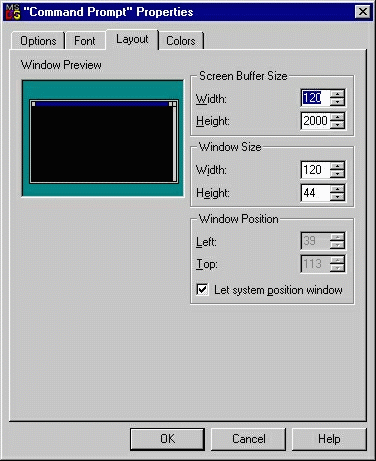
- Click on OK.
- Press Ctrl-Break. This will output the thread dump to the command window.
- Scroll back in the command window until you reach the beginning of the dump,
which will contain the words "Full thread dump:" Select all the text from that point forward,
for example,
Full thread dump:
"ListenThread" (TID:0xf89110, sys_thread_t:0x96ae90,
Win32ID:0x14a, state:R) prio=5
java.net.PlainSocketImpl.accept(PlainSocketImpl.java:387)
java.net.ServerSocket.implAccept(ServerSocket.java:206)
java.net.ServerSocket.accept(ServerSocket.java:189)
weblogic.common.internal.ServerSocketWrapper.accept
(ServerSocketWrapper.java:34)
weblogic.t3.srvr.ListenThread.run(ListenThread.java:275)
"examples_ejb_containerManaged_server_AccountBean-PrepareThread"
(TID:0xfa26b0,sys_thread_t:0x9693ex148, state:CW) prio=5
...
- Copy the selected text to the clipboard.
- Paste the selection into a text file.
- Email this file to technical support.

Creating a thread dump in UNIX
To capture a thread dump on a UNIX computer, you can either copy the
thread dump from your shell window or redirect the standard out
(stdout) of the java
command to a file.
When you send a SIGQUIT signal
to the java process, a thread
dump is sent to the stdout. If you run WebLogic Server from an
init script at boot time, you cannot get a thread dump. Programs
executed from init scripts run with nohup and are immune to the SIGQUIT signal. You must start WebLogic Server without
nohup if you want to get a thread dump.
- Run WebLogic Server with the just-in-time (JIT) compiler
 disabled. This allows the JVM to add
line numbers to the thread dump.
disabled. This allows the JVM to add
line numbers to the thread dump.
If you are using Solaris, set the JAVA_COMPILER environment variable to "NONE" before you execute the command
to start WebLogic Server:
$ setenv JAVA_COMPILER NONE
For other platforms, consult the JVM documentation for the correct procedure.
documentation for the correct procedure.
- In a second shell, find the java process ID using the ps command.
- Send the java
process a SIGQUIT signal:
$ kill -3 pid
where pid is the java process ID. This sends the thread dump to
stdout.
- If you redirected stdout to a file, email that file to
WebLogic support.
Otherwise, scroll back to the beginning of the thread dump,
select, copy, and paste the thread dump to a file, and then
email that file to WebLogic support.




