All Examples
package examples.time
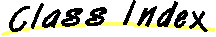
about this package
This package contains two applications that illustrate how to
use timers in WebLogic. One is a client-side application, and the
other uses a server-side timer. In both cases the triggered
action is carried out by WebLogic Server.
how to use this package
- Set up your development environment as describe in
Setting your development environment.
- Compile the ClientTimer.java file
to your CLIENT_CLASSES directory, with a command like this one for
Windows NT:
$ javac -d %CLIENT_CLASSES% ClientTimer.java
- Compile the ServerTimer.java file
to your SERVER_CLASSES directory, with a command like this one for
Windows NT:
$ javac -d %SERVER_CLASSES% ServerTimer.java
- Start WebLogic Server in your server shell.
- Run the examples from your development shell, with the
URL of your WebLogic Server as an argument. Here's an example:
$ java examples.time.ClientTimer t3://localhost:7001
$ java examples.time.ServerTimer t3://localhost:7001
The ClientTimer example prints results in your development shell. The ServerTimer
example prints results in the WebLogic Server log output.
there's more . . .
Read the Developers Guide for this API,
Using WebLogic
Time.
Copyright © 1997-2000 BEA Systems, Inc.
All rights reserved.
Last updated
9/13/1998