All Examples This Package
package examples.jms.topic
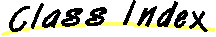
about this package
The classes in this package work together to show how to establish a connection to a JMS
Topic and receive messages from a Topic.
Build the example:
-
Set up your development shell, as described in
Setting up
your environment.
-
Compile the files in this directory as shown in this examples for Windows NT:
$ javac -d %CLIENT_CLASSES% *.java
Run the example:
-
Start the WebLogic Server in a new command shell.
-
In your development shell, run the TopicReceive
client with the following command:
$ java examples.jms.topic.TopicReceive t3://hostname:port
where:
- hostname
- Host name of the WebLogic Server
- port
- Port where the WebLogic Server is listening for connections
(weblogic.system.ListenPort).
- To send messages to the topic,
set up a new development shell, as described in
Setting up
your environment, and run the TopicSend
client with the following command:
$ java examples.jms.topic.TopicSend t3://hostname:port
where:
- hostname
- Host name of the WebLogic Server
- port
- Port where the WebLogic Server is listening for connections
(weblogic.system.ListenPort).
-
To end the program, send a quit message
from the shell running the TopicSend
client.
there's more...
Read more about WebLogic JMS in the Developers Guide,
Using
WebLogic JMS.
Copyright © 1997-2000 BEA Systems, Inc.
All rights reserved.
Last updated
09/13/1999