All Examples This Package
Class examples.jdbc.informix4.ConnectionApplet
examples.jdbc.informix4.ConnectionApplet
- public class ConnectionApplet
This applet simply connects to a database. It is useful for
diagnosing problems with database connections from applets, such as
Java security manager restrictions and incorrect connection URLs or
CLASSPATHs.
The ConnectionApplet.java source file contains very little
executable code, but is is heavily commented. If you have problems
running this applet, be sure to read the comments in this source
file. Also, try running the
SocketApplet example to test that you can open a socket on the
database server host machine.
Using the Java utility Appletviewer allows the applet
to run without security restrictions.
To set up this example:
- Set up your development shell as described in Package examples.jdbc.informix4.
- Change connection parameters to correspond to your Informix
Dynamic Server configuration. If you need more help, check the section on
connecting to a database in the Developers Guide, Using WebLogic jDriver for Informix.
- Compile this example by executing the following command in your development shell:
$ javac -d c:/weblogic/informix4/classes ConnectionApplet.java
- Run this example by executing the following command in your development shell:
$ appletviewer ConnectionApplet.html
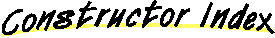
-
 ConnectionApplet()
ConnectionApplet()
-
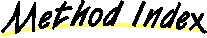
-
 init()
init()
-
-
 paint(Graphics)
paint(Graphics)
-
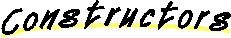
 ConnectionApplet
ConnectionApplet
public ConnectionApplet()
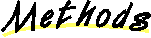
 init
init
public void init()
 paint
paint
public void paint(Graphics graphics)
All Examples This Package