All Examples This Package
Class examples.event.clockquery.QueryOnTime
java.lang.Object
|
+----examples.event.clockquery.QueryOnTime
- public class QueryOnTime
- extends Object
- implements ActionDef
This example shows a time-triggered
action that periodically makes a query to a DBMS and
stores the current results in a WebLogic Server Workspace for common
access to a set of clients. It works with the Register
class in this directory.
This example is set up for use with a Cloudscape database. Your
database may require different parameters in the
ParamSet passed to the registerInit() method. Check
the Developers Guide for your WebLogic jDriver JDBC driver for
information about required environment variables
and parameters for connecting.
- Author:
- Copyright (c) 1997-98 by WebLogic, Inc. All Rights Reserved.
- Copyright (c) 1999-2000 by BEA Systems, Inc. All Rights Reserved.
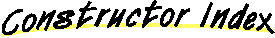
-
 QueryOnTime()
QueryOnTime()
-
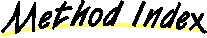
-
 action(EventMessageDef)
action(EventMessageDef)
- The action method contains the actual work for this
class.
-
 registerInit(ParamSet)
registerInit(ParamSet)
- Registers initialization parameters for the
event message.
-
 setServices(T3ServicesDef)
setServices(T3ServicesDef)
- Sets the access to services within the WebLogic
Server for a client.
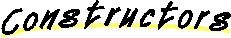
 QueryOnTime
QueryOnTime
public QueryOnTime()
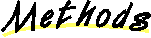
 setServices
setServices
public void setServices(T3ServicesDef services)
- Sets the access to services within the WebLogic
Server for a client.
- Parameters:
- services - T3ServicesDef object
 registerInit
registerInit
public void registerInit(ParamSet params)
- Registers initialization parameters for the
event message. The parameters of interest
are the username, password, and servername
for connecting to the DBMS.
- Parameters:
- params - ParamSet object
 action
action
public void action(EventMessageDef ev)
- The action method contains the actual work for this
class. In this method, we set up a java.util.Properties
object and create a JDBC Connection with the appropriate
JDBC driver and the Properties object. Then we execute
an SQL statement and create a QueryDataSet with the
results. We create a ParamSet and add the QueryDataSet
to it with the key "dataset," and then we store the
QueryDataSet in the server workspace, which gives access
to all clients with workspaces within that server.
This action method is called each time an event that
evaluates to true is received by an interested
registration. When you register an interest in this
topic with the Register class also in this directory,
this action is called according to a regular time
schedule.
- Parameters:
- ev - EventMessage
All Examples This Package