All Examples This Package
Class examples.dbkona.query
java.lang.Object
|
+----examples.dbkona.query
- public class query
- extends Object
This simple example shows how to connect and execute queries with
dbKona. You will need to have Oracle running the DEMO database,
with WebLogic jDriver for Oracle (or another Oracle JDBC driver). This example
is executed from the command line, and results are displayed to
standard out. For other examples of how to display query results,
check the server-side Java examples that use htmlKona and dbKona in
the examples/htmlkona and examples/servlets folders.
If you don't have the Oracle DEMO database, you can
use the file examples/applets/emp.sql to set it up.
To set up this example:
- Set up your development shell as described in
Setting up your environment.
- Change connection parameters to correspond to your Oracle configuration.
If you need more help, check the section on connecting
to a database in the Developers Guide, Using WebLogic jDriver for Oracle.
- Compile this example by executing the following command in your development shell:
$ javac -d %CLIENT_CLASSES% query.java
- Run this example by executing the following command in your development shell:
$ java examples.dbkona.query
- Author:
- Copyright (c) 1996-2000 by BEA Systems, Inc. All Rights Reserved.
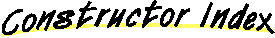
-
 query()
query()
-
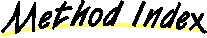
-
 main(String[])
main(String[])
- Here the JDBC connection is set up and created.
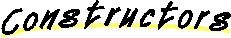
 query
query
public query()
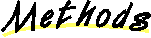
 main
main
public static void main(String argv[]) throws Exception
- Here the JDBC connection is set up and created. A JDBC
Statement is executed, and its resulting data is used to
construct a dbKona QueryDataSet from the "emp" table
in the Oracle DEMO database.
A QueryDataSet simplifies the client-side management of
JDBC results by providing the infrastructure of a memory
cache. QueryDataSets also allow records to be fetched
incrementally. dbKona also provides methods associated
with DataSets to automatically generate SQL.
A QueryDataSet can be constructed with or without
a JDBC ResultSet, which is shown in this method.
After working with the DataSet, we close it, as well as
the JDBC ResultSet and the Statement used to execute the
query.
All Examples This Package