


|

|
Setting up WebLogic Enterprise Connectivity
BEA WebLogic Enterprise Connectivity allows Java applications
running in the WebLogic Server to access objects in a WebLogic
Enterprise CORBA domain. You define a WebLogic Enterprise connection
pool for each WebLogic Enterprise domain you want to access from
WebLogic Server Java applications. WebLogic Server populates the pools
with IIOP (Internet Inter-ORB Protocol) connections. WebLogic
applications can get a connection from the pool and call objects in
the WebLogic Enterprise CORBA domain.
This section describes how to set up a WebLogic Enterprise connection pool in the WebLogic Server. Your WebLogic Server must have network access to the hosts with the WebLogic Enterprise domains you want to access via WebLogic Server Java applications. You configure an IIOP connection pool in the weblogic.properties file by adding a weblogic.CORBA.connectionPool property. When the WebLogic Server starts up, it creates the connection pools you have defined and adds IIOP connections to them. You can configure multiple IIOP connection pools in a single WebLogic Server. The poolName must be unique in the weblogic.properties file for each pool you define, and you can only define one pool per WebLogic Enterprise domain. The weblogic.CORBA.connectionPool property has this format: weblogic.CORBA.connectionPool.poolName=\ domainname=WebLogic Enterprise CORBA domain name,\ appaddrlist=//hostname:port,\ failoverlist=//hostname:port,\ minpoolsize=number of initial connections,\ maxpoolsize=maximum number of connections,\ username=WebLogic Enterprise username,\ userpassword=password for username,\ userrole=WebLogic Enterprise role for username,\ apppassword=TUXEDO password The arguments for the weblogic.CORBA.connectionPool properties are as follows:
Starting WebLogic Server with WebLogic Enterprise ConnectivityWebLogic Enterprise Connectivity depends upon a set of Java classes that implement a CORBA Object Request Broker (ORB). With WebLogic Server 4.0 and WebLogic Server 4.5.0, these classes conflict with Java 2 (JDK 1.2) classes, so these releases only support WebLogic Enterprise Connectivity with Java 1.1.x.WebLogic Server 4.5.1 supports WebLogic Enterprise Connectivity with Java 1.1.x and Java 2. However, to use WebLogic Enterprise Connectity with Java 2, you must add weblogic/lib/poolorb.jar to the Java System classpath before you start WebLogic Server. If you run WebLogic Server with JDK 1.1.x, you must not add weblogic/lib/poolorb.jar to the classpath. See Setting up and starting the WebLogic Server for more about setting classpaths for WebLogic Server. Monitoring WebLogic Enterprise Connectivity in the ConsoleWebLogic Enterprise Connectivity connection pools can be monitored in the WebLogic Console. When you start the Console and connect to a WebLogic Server with a WebLogic Enterprise Connectivity IIOP connection pool, "IIOP Connection Pool Manager" appears in the list of managed objects. Choose the connection pool you want to monitor to see status and statistics for the pool.
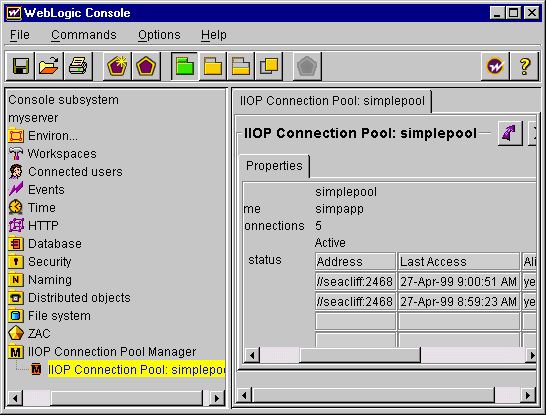
For each connection in the pool there is a row that contains the following columns describing the connection.
Try the WebLogic Enterprise Connectivity examplesThe WebLogic distribution includes several WebLogic Enterprise Connectivity examples, which you can find in the examples/wlec directory. Each subdirectory contains an example, with instructions for setting it up and running it.Contacting BEA customer supportIf you have questions about this version of WebLogic Enterprise Connectivity or if you have problems installing or running the classes, please contact BEA customer support at BEA Websupport.When contacting customer support, be prepared to provide the following information:
|
|
|
|
Copyright © 2000 BEA Systems, Inc. All rights reserved.
|